Generate Reports
The reports in vulnman are generated from templates.
A simple default template is included, but you may want to customize it to make it yours. The default template is quite minimalistic, since in most cases a custom one would be used anyway.
Report List
You can have multiple reports for your projects, in case your customer wants to have for example an english, and a german report.
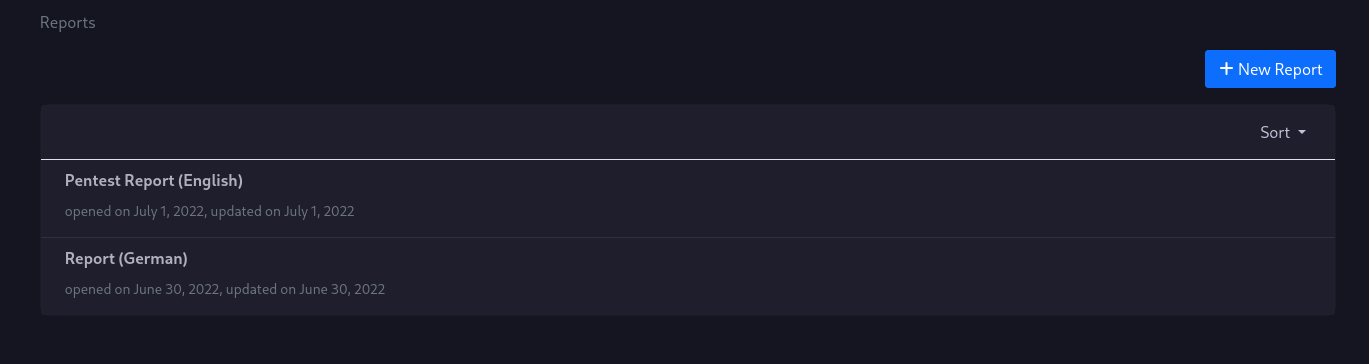
New Reports
To create a new report, you need to give vulnman some information about the report.
The name is just for internal purposes and is displayed in the report list.
The author of the report is displayed in the report.
The title field is optional and can be used to overwrite the default report title.
You can also choose a report template and language.
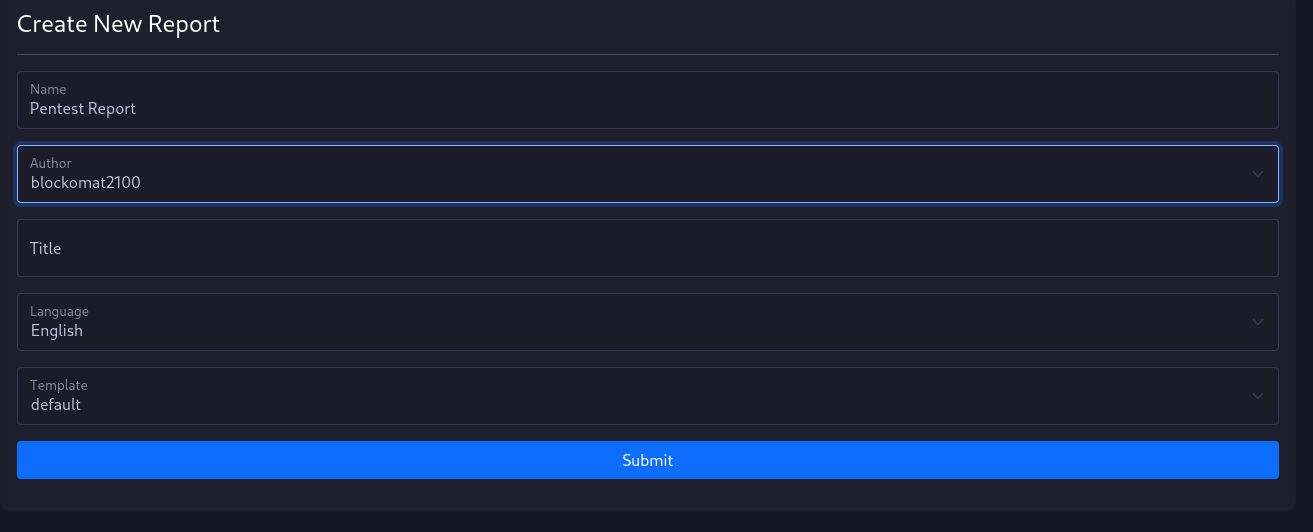
The Report
The report requires you to write a management summary using the Evaluation and Recommendation fields.
Both fields will send a request to the API once you remove the focus of the fields and the content will be stored in the database.
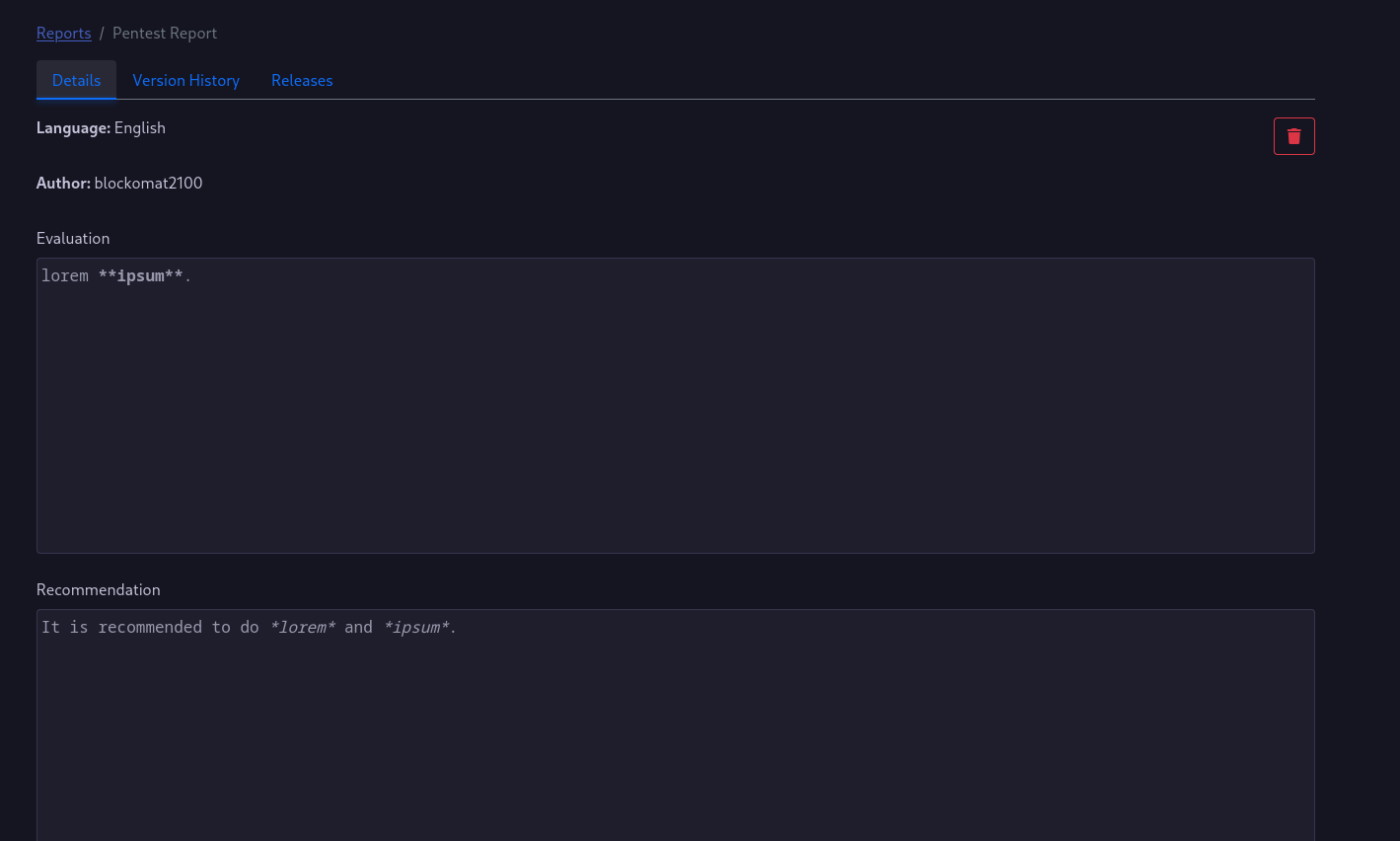
Report Releases
A report release is a fixed state of the report. Once you create a report release the report generator will use the most current information and generates the report. If you add new vulnerabilities or edit the management summary, you need to create a new report release.
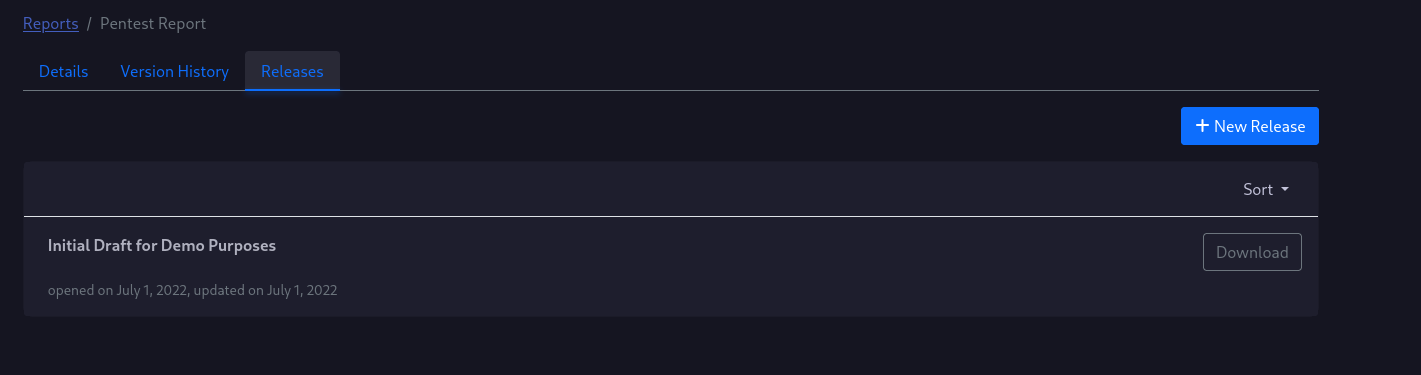
Note: There is currently no status indicator of the build process. Depending on the project size, the generation may need some time.
After the report is created, you can click the download button to receive the generated PDF report.
Report releases can have different types.
The draft contains a watermark which indicates, that this report is actually a draft report.
The release does not have a watermark.